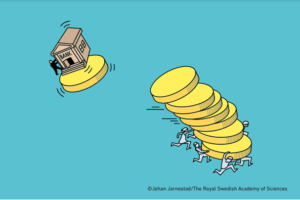Zerodha’s maiden web application KITE introduces a new feature to buy & sell government bonds & state development loans. This new feature is named ‘Bids’ with a badge of NEW in the dashboard. The Image can be seen below

This feature so far is not seen in the all-encompassing mobile application of Kite but can be rolled out effectively in the future. ‘Bids’ is available in the KITE Web Version.
Table of Contents
How to Use Bids to Buy T-Bills?
- First Login to your respective Demat Account on Google Chrome or any other browser of your choice & select the option that reads Bids👇

- After clicking on BIDs one gets three options Auction, IPOs & Government Securities 👇 Select => Government Securities

- When you Click or Press Government Securities you will get a list of State Development Loans or SDLs. The name of the State will be written in front of it 👇
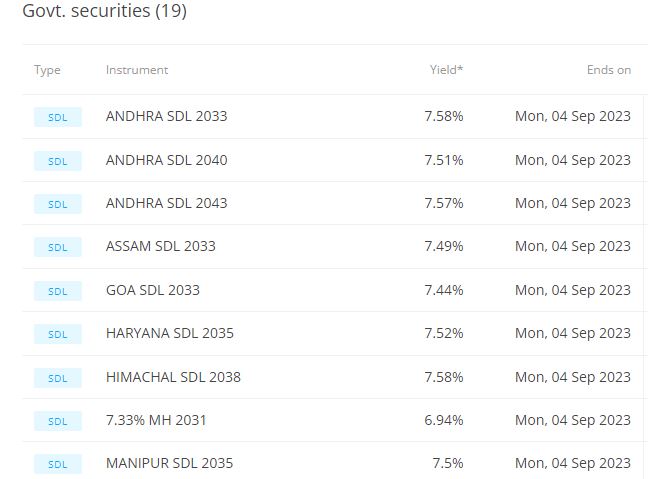
- Scroll Down to the Bottom and you will see three Treasury Bills
- 91-Day T-Bill with a maturity of 91 Days
- 182-Day T-Bill with a maturity of 182 Days
- 364-Day T-Bill with a maturity of 364 Days
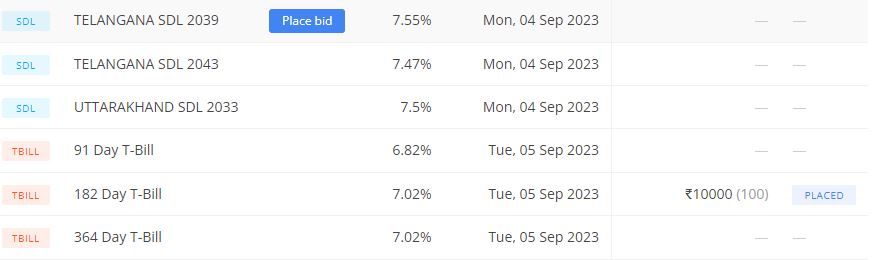
- Here in front of T-Bills upon hovering and clicking one gets an option to Place Bids. The default amount is Selected. One can increase and decrease the amount only in multiples of 10000 INR
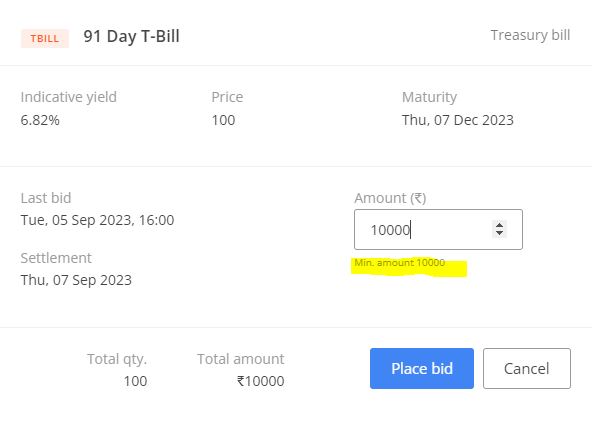
- Fill in the amount of your choice in multiples & click on Place bid. You can also Modiy & Cancel the Bid as and when you want.
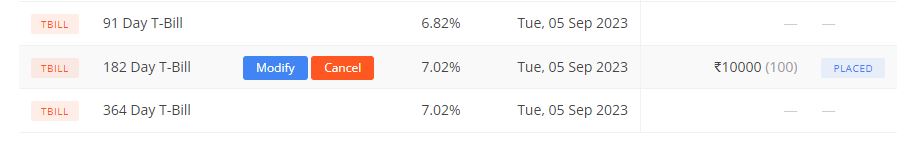
- This is the easiest government bond-buying process that can be seen for the first time for retail investors in India. Buying a Treasury Bond was only restricted to Insurance Companies, Banks, and other Corporate Financial Entities. The easy process now allowed retail investors to take part in the RBI Operations by buying a bond for as low as 10,000 INR
Zerodha Demat Account
If you are interested in buying bonds, trading with 0 brokerage in delivery & getting the best support use the following link to open your demat account in Zerodha & get awesome & most trusted interface.